Introducing Alfred, Auto Invest.
With your overwhelming support, deals listed on our platform are getting fully funded fast. We have noticed the current situation and understand that not all investors are available to ‘camp’ in front of their computers or their mobile phones to subscribe at launch time. For the busy investors, we like to present to you, ‘Alfred’, your auto-invest butler.
How does Alfred work for you?
Alfred is a preference based auto-investing feature that allows you to decide how much to invest in each deal so that you can get your funds allocated in advance before you review the fact sheet and analyze the loan.
Following are the preference settings available:
• Interest range
• Interest tenure
• Funds allocation limit
There are situations where the number of users who wish to pledge their funds are greater than the available crowdfunding request amount asked for, Alfred will help pledge funds for you with respect to your preferences.
Tell Alfred, your Auto Invest Butler, how would you like it done, today.
On your cue, Sir.
Setting Up Auto Invest
Upon logging into your account, Click on ‘Alfred Auto Invest’ at the bottom left corner of your dashboard to access the feature.
At the Alfred Auto Invest page, click on the ‘Add Rule’ button.
Now the fun part. Give your rule a name, in the screenshot example above, we’ve named it ‘Preference 1’.
You’re then all set to adjust and set your preference for your rule.
Here, you can see that we’ve set the
1- Interests Range to (10% – 20%)
2- Interest Tenure to 1 – 12 months
3- Allocation Limit to P100,000 (meaning every time Alfred invests for you, it is up to P100,000).
Select ‘Yes’ to Enable this Rule to enable and activate the rule created.
In this rule, you’ve told Alfred to invest in any deal that has an interest rate between 10 – 20% and a tenure between 1 – 12 months. Any deal that satisfy both the above condition, you would allow Alfred to place any amount no more than Php100,000.
Cancel Auto Invest
Auto Invest is then activated and will be automated according to your preferred settings. Should there be a deal loaded that’s in accordance to your created rule, Alfred Auto Invest will kick in and invest in the deal. You are free to cancel the Auto Investment rule by clicking on the cancel button as per the screenshot above. The cancellation feature is only valid during the crowdfunding stage.
Happy investing!

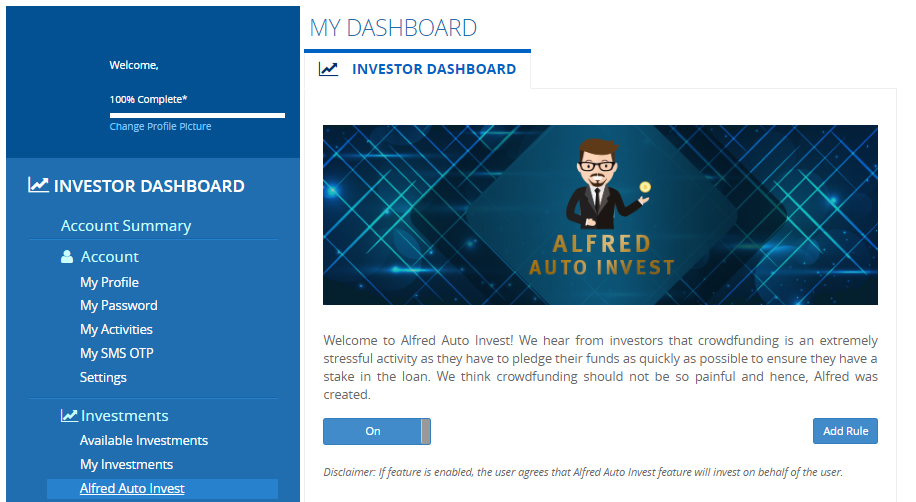

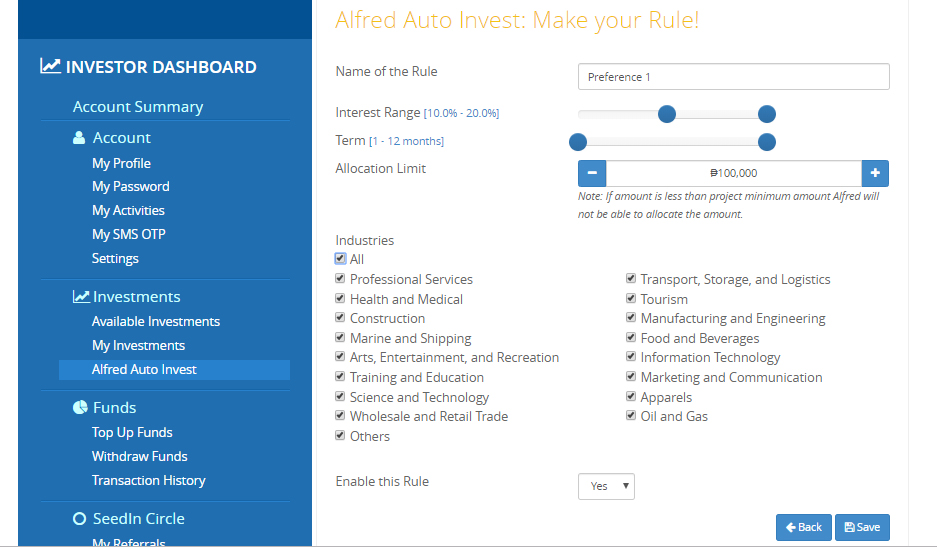
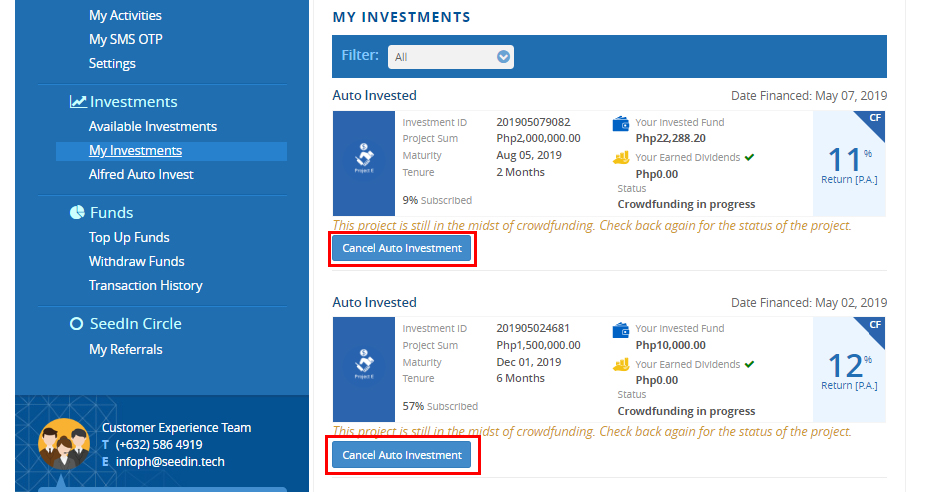
Get the guide now!
Get the guide now!